Gadget Guide: Cool Tools for Healthcare Professionals to Use in 2000

Contents
New healthcare devices on the horizon
Smart pens
Smart keyboards
Personal digital assistants
Handheld PCs/subnotebooks
Wearable PCs
Smart phones/pagers
PC-free online workstations
Other useful on-the-go gizmos
Unless you're a closet Luddite at heart, you're probably as fascinated by the technological advancements this world has witnessed in the last 50 years as the next person.
How could any of us walk through life as conveniently without our microwave ovens, electronic garage door openers, cellular telephones and personal computers?
Still, as we technically approach the dawn of the 21st Century, the momentum of technological development is racing along at Autobahn speed. Healthcare is no exception. A decade ago, endoscopy and its minimally invasive surgery offspring were only starting to gain steam on the road to revolutionize surgical procedures. Electronic commerce amounted to a single desktop computer that was directly linked to a single supplier. The Internet and the World Wide Web wouldn't surface as a potential business tool for six years, facilitating the adoption electronic medical records and telemedicine.
What's coming up in the near future seems more like turn-of-the-century science fiction than fact, but suffice it to say that virtually all of the medical devices that follow are somewhere within the latter stages of commercial development and poised to become available by the close of the next decade.
New healthcare devices on the horizon
Although Quantum Devices Inc. (Barneld, WI) developed a special lighting probe for agricultural research aboard NASA's Space Shuttle, the company's now focusing on medical applications. In fact, surgeons are beginning to use the technology to treat brain cancer patients. Using a technique called photodynamic therapy, surgeons use pinhead-size Light-Emitting Diodes (LEDs) to activate light-sensitive, tumor-killing drugs.
New obstetrical forceps, based on technology developed for the next-generation X-33 spacecraft, use fiber-optic "smart" sensors that help doctors monitor pressure on an infant during the delivery process, reducing any injury risks.
A "bionic" eye created by researchers at The University of Houston along with NASA allows patients with severely damaged retinas to see light. How does it work? An optical micro-detector implanted under the damaged retina stimulates the retinal cells and causes visual perception.
Researchers are experimenting with nanotechnology -- fleets of miniature robots that will combat disease on a cellular level, gather information to diagnose cellular functions, administer site- and time-specific medications to targeted tissues and support the biological performance of the body by protecting against injuries.
In fact, the Massachusetts Institute of Technology's Media Laboratory has developed a microcomputer the size of a pill that a patient can swallow, enabling the doctor to monitor vital signs.
Diabetic patients will wear a monitoring device on their wrists that checks glucose levels and sounds an alarm when levels are too high or low.
Computerized toilets will be capable of analyzing urine and stool samples and sending a report to a user's doctor.
Electronic noses will detect and differentiate the odors of growing bacteria to prevent infection. In fact, Cyrano Sciences Inc. (Pasadena, CA) just licensed this technology from the California Institute of Technology.
As hospitals focus more on treating the sickest patients they will start using "smart" beds, a multi-purpose piece of equipment that will be embedded with sensors to monitor vital signs and provide mechanical ventilation, intravenous infusion and cardiac defibrillation. These smart beds most likely will replace separate hospital beds, operating tables and stretchers.
Ceiling vents in hospital lobbies will monitor visitors for any infections they might be carrying into the facility.
The computer will become the centerpiece of healthcare delivery. Through video-conferencing and e-mail, doctors will be able to consult with colleagues and with patients, complete electronic medical records, prescribe and order medications and perform a limited number of surgical procedures via robotic assistance.
Until then, healthcare professionals can readily choose from a gaggle of gadgets and gizmos to improve personal productivity and performance, Hospital Network.com found in an Internet search. They include "smart" pens that record downloadable data, "smart" computer keyboards that offer one-button access to the Internet or to selected vendors for e-commerce, personal digital assistants and handheld personal computers (also called subnotebooks), wearable PCs, "smart" phones and pagers and PC-free online workstations. One important note: The most expensive item in this report tops out at just under $1,200 (it's one of the handheld PCs).
What follows is merely a service for Hospital Network.com community members and visitors; it should not be construed as a comprehensive listing nor an endorsement of any devices highlighted.
Smart pens
LCI Technology Group N.V. (Hertogenbosch, The Netherlands) plans to roll out its LCI-SMARTpen BiAS (which stands for Biometric Authentication System) in second quarter 2000.
The LCI-SMARTpen is a ballpoint pen that uses sensors to authenticate a person's identity through the biometric characteristics of their signatures. When a person uses the pen to write on regular paper, built-in sensors register and analyze the dynamics of the art of writing, including the forces applied in 3-D on paper, the speed of writing and angles in various directions. Because each person has his or her own unique signing pattern, the pen can authenticate that person's identity. LCI is promoting the pen for business partner authentication, fraud detection and prevention, security and cryptography in e-commerce. For more information, visit LCI's Web site at www.lcismartpen.net.
When you take notes during a meeting or study printed material, do you use a highlighter? Are document scanners just too expensive for you to cost justify? Wouldn't it be nice to find an inexpensive scanner that works like a highlighter? Hospital Network.com found two.
WizCom Technologies Ltd. (Jerusalem, Israel and Acton, MA) launched its QuickLink Pen last fall.

QuickLink is a hand-held scanner that can capture any printed text, recognize it, store it in flash memory and download it to a word-processing application on a PC, laptop computer, palmtop organizer or text-enabled mobile telephone. QuickLink also can scan business cards (a useful tool for post-trade show organization), Internet addresses and tables and charts of data. The device can scan-to-fax via mobile phone. It has a storage capacity of up to 1,000 pages of text, which can be doubled with a hardware upgrade. Users can add more than 100 electronic dictionary databases to the pen. For more information, visit WizCom's Web site at www.wizcomtech.com.
Scandinavian manufacturer C-Technologies markets its C-Pen 200 and C-Pen 600 models. Using a digital camera-based pocket scanner, the C-Pen 200 (which is designed for use by both right and left handers) can scan up to 100 pages of text and transmit data to a PC via built-in infrared interface.

The C-Pen 200 also enables users to digitally "write" text as well as capture it without the use of a keypad or notepad The pen traces its own movement over a surface and recognizes the movement as a letter, number or symbol. The device also features a Microsoft Outlook-compatible address function that stores up to 200 names and addresses.
The C-Pen 600 model includes a translation program for different languages. For more information, visit C-Technologies' Web site at www.cpen.com.
Smart keyboards
Microsoft Corp. turned heads when it unveiled its Internet Keyboard and Internet Keyboard Pro, two products that gave users online access at the touch of a single button.


The Internet Keyboard has 10 "Hot Keys" along the top of the keyboard that allow users to browse online or check e-mail. The keys also can be programmed to get users to their favorite Internet sites or to perform common tasks such as cut, copy and paste.
The Internet Keyboard Pro includes 19 Hot Keys, two USB ports and a detachable palm rest. This upgrade also allows users to play CDs directly from the keyboard and to plug in the latest USB devices so they don't have to be plugged into the back of the hard drive. For more information, visit Microsoft's Web site at www.microsoft.com.
Palmtop organizer users who wish they could incorporate a keyboard into their devices are in luck.
Think Outside Inc. (Solana Beach, CA) releases its Stowaway Portable Keyboard early this year. It's a full-size keyboard with user-programmable keys that can be folded to fit in a pocket.

Think Outside is marketing it as a device that allows people to do "real work" with their hand-held and palmtop organizers, such as writing e-mail, sending faxes, jotting memos or taking notes. It also includes a built-in docking station that enables the hand-held device to "sit up" for easy viewing. For more information, visit Think Outside's Web site at www.thinkoutside.com.
RocketBoard.com Inc. (New York) bills its RocketBoard as a one-touch desktop remote control for the Internet.
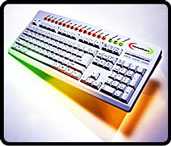
Using the extra row of 18 RocketKeys atop the keyboard, users are connected to select online stores and services from the company's list of 300 Web merchants in 15 categories. There's a Daily Deal key, too, that provides users with exclusive offers and gift certificates.
RocketBoard is scheduled for market availability this spring. For more information, visit RocketBoard's Web site at www.rocketboard.com.
Personal digital assistants
When the healthcare executive on-the-go thinks of palmtop computers, the pioneering Palm Pilot initially comes to mind. But palmtop computer pads and organizers have come a long way since the days when they just stored schedules and names and addresses.
Indeed, 3Com Corp., which created the Palm Pilot, has raised a family of palmtop organizers to suit just about any executive's needs. By visiting 3Com's Web site at www.palm.com, users can get company advice on how to choose the right organizer.
First out of the box are the Palm IIIx and Palm IIIe.

Both Palm products include calendar, address book, to-do list, memo pad, e-mail, expense and calculator features, but the Palm IIIx also includes Microsoft Outlook links, an upgradeable operating system and 4 megabytes of RAM, compared to the 2 MB of the Palm IIIe.

The Palm V and Palm Vx also add advanced LCD screen technology. The Palm V has 2 MB of RAM; the Palm Vx 8 MG. The Palm Vx also includes AvantGo Web Channel Manager.

The new Palm VII enables uses to download information from the Internet via its Web Clipping feature and it also includes wireless Internet messaging.
Although 3Com's Palm series paved the way for palmtop computing technology, Handspring Inc. (Mountain View, CA) has been generating more of the media buzz lately with its competing Handspring Visor and Visor Deluxe.

Handspring was founded by the three-person team who created the original Palm Pilot. The company touts its Visor as an enhanced version of the Palm products, complete with advanced datebook, calculator, world clock and other features. But the Visor also allows users to add software and hardware modules through its Springboard in a plug-and-play format. Modules include MP3 player, pager, modem, GPS receiver or video game. For more information, visit Handspring's Web site at www.handspring.com.
Psion PLC (London, England) adds a keyboard to its personal digital assistant device, called Psion Revo.
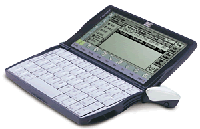
Like the Palms and the Visors, Revo enables end users to store agendas and schedules, contact names and addresses, telephone numbers and memos as well as compose lists, letters and e-mails, browse the Web, connect to a PC and to a mobile phone. For more information, visit Psion's Web site at www.psion.com/revo.
Handheld PCs/subnotebooks
The computer era began with huge and powerful mainframes. Then the industry developed the personal computer (hard drive, keyboard and monitor) that occupied considerable space on a desktop. (Today's models either integrate the hard drive and monitor or come with flat-screen technology to minimize desktop clutter.) The laptop or notebook computer followed the PC. And they just keep getting slimmer and slimmer. Then the market saw the advent of personal digital assistants, or palmtop organizers.
As if these choices weren't enough, computer manufacturers have now come up with a category snuggled between the laptop/notebook and the palmtop PDAs. They're called handheld PCs or subnotebook computers.
Hewlett-Packard Co. (Palo Alto, CA) was one of the first out of the box with its Jornada handheld PC.

The Jornada is preloaded with a pocket version of Microsoft Office, a 90%-scale keyboard, an internal 56kps modem for Internet and e-mail access and a display that can be output to a standard full-size monitor or projector. Users can connect to their desktop computer in one step to exchange data using Windows CE. For more information, visit Hewlett-Packard's Web site at www.hp.com/jornada.
Compaq Computer Corp. (Houston) offers its own model with the Compaq Aero 8000 Handheld PC Professional, which is designed specifically for field workforce applications, such as sales and service personnel, and for mobile business professionals.
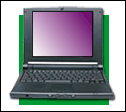
The Aero 8000 can drive a projector or monitor because the video technology is built in with Windows CE. It also has a 95%-scale keyboard. For more information, visit Compaq's Web site at www.compaq.com/products/handhelds.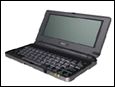
NEC USA Inc. (Melville, NY) offers several different models of its MobilePro Handheld PCs. The MobilePro 770, 800 and 780 Handheld PCs differ primarily by size.
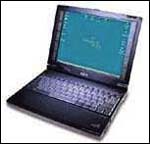
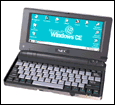 All three offer 92%-scale keyboards, diagonal color touchscreens and internal 56K modems. The MobilePro 780 also sports 32 MG of RAM. For more information, visit NEC's Web site at www.nec-computers.com.
All three offer 92%-scale keyboards, diagonal color touchscreens and internal 56K modems. The MobilePro 780 also sports 32 MG of RAM. For more information, visit NEC's Web site at www.nec-computers.com.
Sharp Electronics Corp. (Mahwah, NJ) offers its Mobilon series of handheld PCs for various applications.
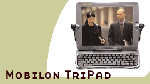

Both the Mobilon TriPad PV 6000 and Mobilon Pro PV-5000 enable users to surf the Internet, send and receive e-mail and enter, view and edit information with Windows CE. The Mobilon Pro PV-5000 includes a large 85%-scale keyboard, color touchscreen and the company's One-Touch Application Keys to access applications without multiple steps.
Sharp also markets three other handhelds, including the HC-4100, HC-4500 and HC-4600. Among the features included are Internet access, voice recording, color digital camera card for PC-transfer or e-mailing of digital images and a host of add-on applications. For more information, visit Sharp's Web site at www.sharp-usa.com.
Casio Computer Co. Ltd. (Tokyo, Japan and Dover, NJ) promotes its "subnotebook" called the Cassiopeia Fiva, which is a Windows 98-based mobile computer.

The Cassiopeia Fiva comes with 32 MB of RAM, which is expandable up to 96 MB and a 3.2 GB hard disk drive. For more information, visit Casio's Web site at www.casio.com.
Vadem Inc. (San Jose, CA) beefed up its Clio PC Companion handheld model to include a faster processor, built-in 56K modem, additional memory and an executive suite of enterprise software.

The Clio PC Companion comes with its stylus pen and keyboard input capabilities, its triple-function SwingTop form factor, its CalliGrapher natural handwriting recognition software and new screen-rotation capabilities. Vadem packages the Clio PC Companion with the following software: Microsoft Windows CE Handheld PC Professional Edition, Version 3.01, Microsoft Pocket Outlook Professional and Microsoft Office Professional Applications for Windows CE. For more information, visit Vadem's Web site at www.clio.com.
Wearable PCs
The Dick Tracyesque wrist communicators made popular by the late Chester Gould in his syndicated newspaper comic strip (which continues under Dick Locher) already has leapt off the funny pages and into business operations, particularly in logistics and manufacturing areas.
A growing number of warehouse operators wear portable computers on their wrists to track inventory and streamline the logistics process. Assemblyline workers wear customized goggles embedded with computer chips that transmit data and instructions.
ViA Inc. (Northfield, MN) offers its ViA II PC wearable computer that users can operate with their voice or with a stylus.
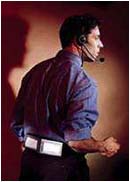
ViA also markets the wearable computer for its medical applications. The company promotes the ViA II PC as an integral tool allowing "doctors and paramedics to collect, reference and communicate critical patient information wirelessly while administering care."

In fact, ViA boasts that its system is the world's first hands-free patient encounter management system for emergency medical services. For more information, visit ViA's Web site at www.flexipc.com.
When it comes to detective Dick Tracy's trademarked wrist communicator, perhaps nothing comes closer than Casio's PC Unite, which will become available this spring.

The two PC Unite models, the PC Unite BZX-20 and the PC Unite BZX-20D, represent the Casio's latest additions to its cache of new "wrist data devices," a product line it launched in 1998 with its PC Unite HBX-100B. The wristwatch used infrared to share personal information management data files with a computer.
The new models allow the user to link with Microsoft Outlook for e-mail and even exchange data with a handheld or palmtop computer. Among the functions the PC Unite can do are scheduling, contacts and to-do lists. It carries 24KB of memory. For more information, visit Casio's Web site at www.casio.com.
Smart phones/pagers
Newer model mobile telephones no longer are limited just to making or accepting calls the same way that newer model pagers no longer are limited to beeping or buzzing users when someone wants to reach them. Now they can be used to send e-mail and surf the Internet.
NeoPoint Inc. (San Jose, CA) markets one such "smart" phone, the NeoPoint 1000.
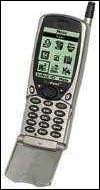
The NeoPoint 1000 not only offers e-mail and Web-browsing capabilities but also personal information management functions accessible simply by scrolling. With its 11-line display, users can read an entire text message of more than 100 characters without scrolling.
The phone also accepts voice commands so users can speed dial contacts without punching a single digit or access the Web just by saying "Internet." Or users can use the keypad to type in a name that the phone will recognize and pull the necessary information from its database. For more information, visit NeoPoint's Web site at www.neopoint.com.
Qualcomm Inc. (San Diego) offers comparable features with its pdQ Smartphone.

In addition to e-mail and Internet-browsing capabilities, users can dial direct from their address book with a simple tap. There's an onscreen keyboard or a power-writing software for word processing and data input. Plus, the phone can be connected to a PC or even a palmtop organizer. The Speed Dial application lets users automatically connect to 99 of their most frequently dialed phone numbers, e-mail addresses and Web sites. For more information, visit Qualcomm's Web site at www.qualcomm.com.
For an advanced pager, check out Research In Motion Ltd. (Waterloo, Ontario, Canada), which markets its BlackBerry pager/e-mailer.
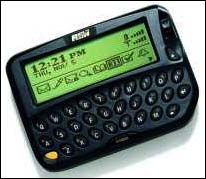
Not only is this "smart" pager a traditional beeper but it also functions as a wireless mobile organizer so users can enjoy secure, mobile access to their corporate email, contacts, calendar and task list. BlackBerry can be configured with Microsoft Exchange or with a direct Internet service provider. For more information, visit Research In Motion's Web site at www.rim.net.
PC-free online workstations
A handful of companies are demonstrating that you don't need a personal computer to gain access to the Internet.
Netpliance Inc. (Austin, TX) is creating buzz with its new I-Opener Internet appliance.

Through the I-Opener, users can receive and send e-mail, browse the Web and personalize their Internet content through automatic channel subscriptions. After the Internet portal is plugged in, it tells users if they have e-mail waiting, and delivers the latest weather, sports, finance, entertainment and news. With a touch of a key, users can reach I-Opener's Web Guide and Shopping Mall. I-Opener also features a flat-screen color display and a full-function keyboard. For more information, visit Netpliance's Web site at www.netpliance.com
In a similar vein, Aqcess Technologies Inc. (Santa Ana, CA) offers its Qbe (pronounced "cube") Personal Computing Tablet.

Qbe offers the power of a desktop computer and the portability of a laptop or palmtop computer in a mobile workstation about the size of a clipboard.
The unit includes an internal digital camera that captures still images and motion videos as well as video conferencing capabilities. Through its biometric face-recognition software (which eliminates the need for code words or mnemonic devices), users can secure their Qbe and any sensitive data. Its Image Capture Module (ICM) port, users can plug in cameras, bar-code readers and scanners.
The Qbe operates on Windows 98 or Windows 2000 operating systems. With Qbe's touch-screen technology, users can operate the unit with their fingers or with a stylus. The unit also includes handwriting and speech recognition software. For more information, visit Aqcess' Web site at www.qbenet.com.
VTech Industries LLC (Wheeling, IL) markets a trio of compact PC-free organizers in the VTech E-mail Postbox, the VTech E-mail Express and the VTech E-mail Traveler.
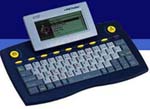
The E-mail Postbox comes with a full-size keyboard and five separate e-mail accounts that can store more than 400 messages, including those with headline news and sports updates. There's also an address book. The unit runs on 2 "C" batteries and plugs into any standard phone jack

The E-mail Express includes classic arcade games, an address book and the capacity to store more than 500 e-mail messages. It runs on two "AA" batteries.

Available in second quarter 2000, the E-mail Traveler comes equipped with a portable e-mail function via hand-held personal digitial assistant (PDA) with a built-in modem. It also has a docking station with a full-size keyboard. It can store more than 400 messages. The PDA comes with a touch-screen and a stylus.
The E-mail Traveler also includes an address book, calculator and arcade games. It uses two "AAA" batteries. For more information on all three devices, visit VTech's Web site at www.vtechworld.com.
For those healthcare professionals looking for simpler ways to keep track of their ideas and thoughts, they should look into handheld digital audio recorders.
Dragon Systems Inc. (Newton, MA) markets its Dragon NaturallySpeaking Mobile Organizer, which holds up to 40 minutes of recording.

Users can create e-mail, appointments, reminders and notes by speaking into the unit's microphone. The recorded speech can be downloaded into a computer and transmitted into text. The unit can update specific applications, too, such as Microsoft Outlook, Lotus Notes, Palm Desktop, Symantec ACT! 4.0 and GoldMine.
The organizer comes with a total vocabulary of 230,000 words (more than 64,000 active), which can be customized. For more information, visit Dragon's Web site at www.dragonsys.com.
Hammacher Schlemmer & Co. Inc. (Chicago) also offers its own digital audio recorder, the Pocket 70-Minute Recorder, which can store up to 70 minutes of notes, interviews and other data.

With 8 MB of memory in its internal chip, the recorder can log up to 99 spoken message, numbering and organizing each one. Users can cycle through their messages much like they would a regular audio tape player/recorder with fast forward, rewind, play and stop commands.
The recorder also can be connected to headphones, speakers, computers, cassette decks and other peripherals with standard line-in jacks. It uses one "AAA" battery, which is included. For more information, visit Hammacher Schlemmer's Web site at www.hammacher.com.
Other useful on-the-go gizmos
For those who negotiate the trade-show circuit, TravelSmith Outfitters Inc. (Novato, CA) offers a Motion-Sensor Security Lamp for peace-of-mind in the hotel room.

The Motion-Sensor Security Lamp's infrared sensor provides 360 degrees of light when someone approaches from across the room. Here's how it works: Users simply wave their hands in front of its motion sensor to illuminate surroundings. It can be hung from a bathroom towel bar or door handle or set on the nightstand. It can be used as a flashlight, security device or both. It runs on two "AA" batteries. For more information, visit TravelSmith's Web site at www.travelsmith.com.
Losing your stylus can be a monumental irritation for PDA users. But Concept Kitchen (San Francisco) has two quick solutions: The PenCap Stylus and FingerTip Stylus.

The PenCap Stylus converts most disposable pens into an adequate replacement stylus. It can be used on either end of a pen and comes in a pack of four.

Users wear the FingerTip Stylus on the tip of their index finger, allowing them to write and tap on their screen as easily as they can with a normal stylus. It's compatible with any pen-based computing device. For more information about these stylus replacement products, visit Concept Kitchen's Web site at www.conceptkitchen.com.
If you use or know of a useful device that would make for an excellent addition to the next installment of Hospital Network.com's Gadget Guide, please e-mail the editor at rbarlow@vertical.net. If you'd like to comment on your experience with any of the devices highlighted in this report, click here for our Discussion Forum and share your thoughts.
HospitalNetwork.com is a sister site to Medical Design Online.
